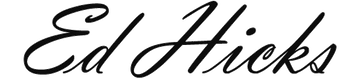How to find your iPhone Model
We offer Personalised Phone Cases to make sure your phone is secure and safe. The easiest way to find out exactly which iPhone you have is by checking your devices Model Name.
Look in the Settings
Go to Settings > General > About. To the right of the screen, you'll see the 'Model Name' shown.

If you need any further assistance, please email us at [email protected] and we are more than happy to help!